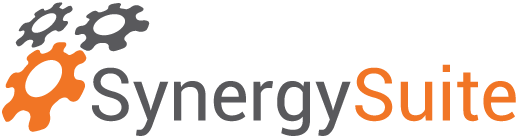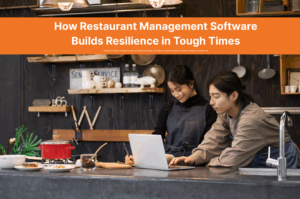SPOILER ALERT! There are few people on the planet who enjoy counting inventory. Okay, maybe that wasn’t a huge surprise, but just like death and taxes are inevitable, so is inventory. Restaurant managers are not immune from this sentiment and are always looking for ways to make this task easier and faster. Plus, owners and corporate offices want counts to be more accurate so they can gain clarity into what is going on in the store.
The Trouble with Clipboards
Not long ago, and in a galaxy not so far away, I was trained to perform inventory counts using a clipboard, pencil and a paper checklist. I was instructed by the divisional manager to “go around and count everything.” What that really meant was to go through each shelf and cubby and dark space in the back of the restaurant and count everything I saw. I set off armed with my decidedly antiquated inventory management system in hand and began turning over bags of lettuce, and boxes of tomato sauce. Once I had determined the count using the sophisticated method known as the “eyeball test,” I would record the count on my checklist.

When I had charged through the back of the store (usually before the beginning of my shift), I would then take the information to a computer and enter it into a spreadsheet, hoping I didn’t enter anything incorrectly or erase a formula. Once entered, the spreadsheet would tell me what was used, and what was remaining, then we would decide how much to order.
This isn’t the most efficient way to perform an inventory count but is the only many have ever used. I don’t fault operators for wanting to do it this way. It certainly seems less expensive up front, but the hidden (and not so hidden) costs of using this method make it more expensive in the long term.
A Better Way
Using software to help manage inventory will greatly improve the speed and accuracy of your data input by providing a robust reporting feature and electronic interface with suppliers. This allows you to see at any moment what your inventory levels are. There are several issues that can be fatal to a restaurants bottom line. They are input errors (accuracy), duplicate entry and cost management. Let’s take a look at how cloud-based software can help restaurants dodge these pitfalls.
Improve Accuracy
If you are using a clipboard to count your inventory you are subject to transcription errors. When you are walking around the store counting your stock, you are physically writing down what you believe to be the total amount of an item currently in your inventory. This was done by physically viewing or touching the item and even weighing it out depending on the type of inventory item you are counting.
You then record this on a small checklist with a pencil. The issue for me was counting each location of an item. For example, we stored prepared sauces, raw ingredients and other cold items in the walk-in cooler. Since there is food being prepared by one team, and the cooks needed other ingredients to make the dishes, there could be inventory in any number of refrigerated tables that also need to be accounted for. So I would have to write the additional counts of each item discovered in other hiding spots and add those items to the count. It became a game of hide and seek, which finally led to deciphering the additional notes in the margins about added items.
This method is fraught with errors to begin with. Then when you enter this data into the spreadsheet from which you will determine your next order, you can compound the issue and create needless inventory ordering, or worse, shortages and can affect the overall profitability of the restaurant. With the proper software applications in place, employees no longer need to carry around a pencil and a clipboard. They can use their mobile device with a standardized checklist to record the inventory. This can even be done offline if wifi is not received or available (like in the walk-in cooler) and then synced up later once back in range. This will save your employees time and save you money.
Gain Insight and Increase Profitability
Manual inventory not only increases the risk of incorrect data, but also requires a significant amount of time to perform. The checklists for inventory were small so that you could fit all the items onto two pages. With the addition of notes in the margins and count changes, erasures and recounts, I ended up with a form that was very difficult to transcribe into a spreadsheet. We then forwarded the data to a corporate database where perhaps others would use and manipulate the data.
With the use of back of house software inventory applications, this data automatically feeds into the inventory count without the need for later transcription. It can also be fed into the reporting module and provide endless ways to view and use the data to determine store performance. It will track levels, trends, costs and more. This data is then useful and relevant to your bottom line and allows you to make better purchasing decisions.
Reduce Food Cost
The two biggest costs for any restaurant are people and food. Since inventory deals directly with the food part of this equation, it is essential to manage and track it properly and accurately. Many people are still using manual inventory management processes because they believe it’s cheaper and more customizable, but the long-term issues that build up will become fatal for restaurants maintaining thin margins.
For example, if you do not have an accurate inventory count, you will not be able to properly order inventory based on your forecasts. This may result in a larger than needed order with the possibility of food spoilage. Or it may cause you to order less than is required. This has happened to me and, trust me, when you run out of an item and have to purchase it separately from a retail store, your cost will be double what you could get from your supplier.

You will also not be able to account for variances in stock such as stock that has spoiled, been stolen or was otherwise improperly accounted for. You don’t want your expensive steaks walking out the back door. Back of house software allows you to receive an order and input the amounts from the invoice right away. It helps you determine that what you received is what you ordered. It also then can auto-deplete inventory as items are ordered thus creating a live, dynamic inventory so you can see at any given time what your inventory levels are. This can be a boon to operators as they can make decisions with live data and not have to wait for a substandard count once per week.
It’s Time to Change
Inventory management can help keep a restaurant’s costs in line and improve the bottom line. While manual checklists may seem cheap and easy, the potential costs associated with this process can be devastating. If you are looking for a better solution for your inventory management needs, consider one that will improve accuracy and productivity, improve food costs, and gain insights and increase profitability.