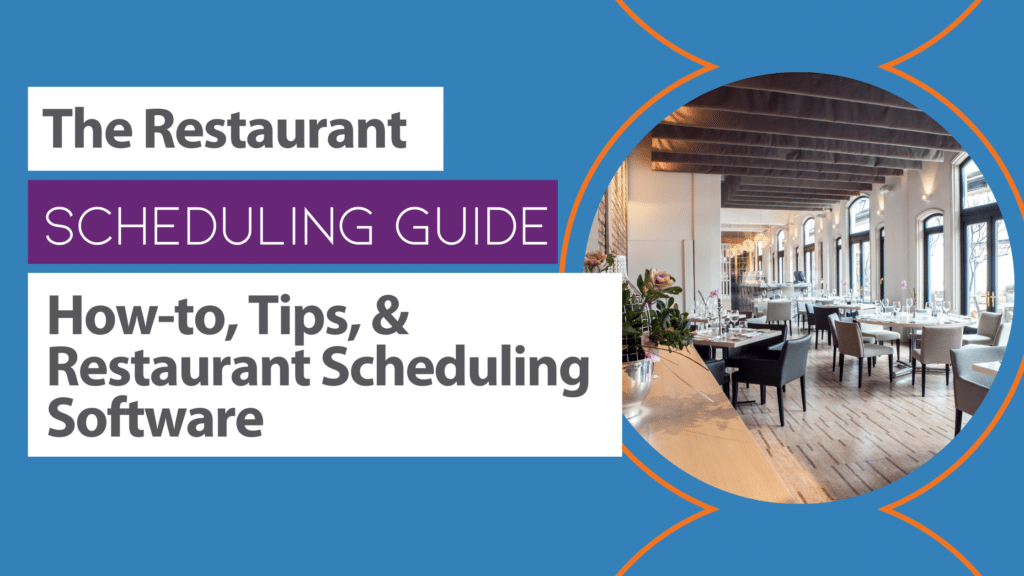What’s the most important prerequisite for running a high-quality food service establishment? Is it the food? Is it customer service? Or maybe it’s the theme and overall experience? While these are critical elements to a top-tier dining experience, they can’t run efficiently without well-structured, rock-solid restaurant scheduling. An ill-planned schedule means so much more than running into a few shifts that must be filled at the last minute.
Why Is Restaurant Scheduling So Important?
Your restaurant scheduling system is the foundation of your entire operation. This key element is the building block to positive employee morale, a fantastic customer experience, optimizing labor costs, avoiding food waste losses, and other crucial processes of your business.
If you’re a manager or business owner, you must get to know the ins and outs of your restaurant, in addition to the employees and their needs. When you’re in touch with your business’s pulse and connect with your team’s needs and goals, it becomes much easier to craft a schedule that will pay you back tenfold, especially if you’re repeating the process across multiple locations.
Consider the benefits of fine-tuning your restaurant schedule.
The Benefits of Great Restaurant Scheduling
If you created a mind map and listed all of the most imperative processes of your food service business, most, if not all, would trace their origin back to the way you crafted your restaurant schedule. Unless you analyze the effectiveness of your shift scheduling, it isn’t easy to understand some of the primary benefits.
The list below is just a SMALL sample of what benefits come from great restaurant scheduling:
More Satisfied Employees
When your restaurant scheduling is in line with your employees’ goals and personal life dynamics, you earn a much higher satisfaction rate among your team. You’ll establish the impression that you have compassion for the things that are important to the people who work there, and that’s a great way to create synergy.
Better Customer Service
This one should be a no-brainer. Your service is top tier when your employees are satisfied, and your schedule is tight with no gaps or under-staffed shifts. Naturally, this leads to a better experience for your customers.
Accurate Reporting and Forecasting
The result is uniformity when you develop a pattern for your shift schedule and get each employee into their specific role and routine. This allows for more accurate prediction models, revenue and payroll forecasting, and other benefits. Anyone close to the food service business knows that accurate prediction means a better bottom line.
Fewer Mishaps
Ultimately, you’ll also reap the benefits of fewer mishaps on the job. When certain employees get used to operating with the same crew on the same shifts, everyone gets more comfortable with the speed of the environment. This leads to a much lower number of mishaps/accidents.
Labor Law Compliance
You must call on alternative employees to fill the gaps when a shift is understaffed. The problem is that the employees you’re using to fill the schedule gaps are likely to be full-time workers. This puts you at risk of violating labor laws due to overworking your staff. Creating a realistic, well-thought-out shift schedule helps you avoid these issues.

Types of Restaurant Shift Schedules
Several types of shift schedules could potentially work for your restaurant. Keep in mind that not every employee must work the same schedule. The best thing to do is mix and match if you have a workforce with diverse needs.
Fixed Shifts
Fixed shifts are a uniform set of days and hours that remain the same each week. With a fixed shift, employees know precisely what to expect, which allows them to plan for time and budget obligations. This allows management to do the same, making it easier to predict payroll. Employees must have a regimented schedule outside of work to satisfy their work hours.
Open Shifts
Open shifts don’t have a set structure and allow employees to function on an on-call basis. Alternatively, employees may choose the shifts they’d like to work, and full-time members can pick up extra work when available.
On-Call Shifts
On-call shifts are similar to open shifts, with one significant difference. Employees are strictly on-call and work at the manager’s discretion. These shifts work well for filling in gaps in the schedule or on days when employees call out sick or have short-notice requests.
Rotating Shifts
Rotating shifts have the same structure as fixed shifts and fill the schedule in specific blocks of hours. However, instead of employees working the same schedule, they swap each pay period. This allows different employees to have weekends off and have a little more flexibility from week to week.
Split Shifts
Split shifts entail employees working two shifts in one day. For example, an employee might work from 7 am – 3 pm, then return to work 11 pm – 7 am. This allows employees to work fewer days and achieve overtime hours. Management also keeps the size of the staff smaller by hiring fewer employees.
Overtime Shifts
Overtime shifts are hours employees work beyond the full-time status of 40 hours per week. Employees can receive time and a half pay, and management can keep the staff smaller. However, you must be mindful of compliance regulations.
To learn more about the pros and cons of each type of shift schedule, read more here:
Shift Schedules for Restaurant Employees: Types, Pros & Cons
What to Be Aware of BEFORE Scheduling Your Staff
There are several essential points you must keep in mind before putting pen to paper and creating your restaurant schedules. Considering the following dynamics will help avoid issues in the middle of your pay period or at other points in the future.
Labor Laws and Compliance
The following section outlines labor and regulatory compliance issues to keep in mind before creating the final copy of your schedule.
Payroll Taxes
The owner of the restaurant is responsible for covering payroll taxes. This is money paid to each employee you have on the books. Except for your wait staff’s tips, you pay a certain amount of taxes on each employee’s wages.
Remember when creating your schedule, as you don’t want payroll taxes to become so high during a designated shift that they eat into your profits. Remember to keep track of the taxes you’re paying before creating the schedule, so you know which employees’ hours must be tracked and reported.
This is one consideration of having overtime and split shifts, as you’re likely to have fewer employees you pay taxes on.
Fair Labor Standards Act
The Fair Labor Standards Act is a set of guidelines outlined by Congress that dictates how much employees must work, the compensation they’re entitled to, overtime eligibility, and the hours of the day they’re expected to work. These regulations must always be in your mind when creating your schedule. Tracking who must receive overtime pay and ensuring you don’t violate labor laws like a single employee not working over 12 hours in one continuous shift is critical, as your city’s Department of Labor monitors this information.
FICA
The Federal Insurance Contribution Act (FICA) outlines rules regarding how your servers split tips from customers. Keep these rules in mind and how busy you expect specific shifts to be so that the forecasted number of tips accommodates everyone on the wait staff that day/night.
Contacting a Labor Lawyer
If you have questions regarding labor laws, employee rights, owner and management rights, or tax, a labor lawyer will guide you through any critical decision-making and provide meaningful advice.
Offering Fixed Rates
Offering a fixed rate per shift is another scheduling dynamic to keep in mind as an option. Fixed rates dictate a set amount of pay based on a specific number of hours worked for a particular position during a shift.
This can help when your profits are constantly in flux, and you’re not sure how busy you’ll be on designated nights. However, it’s worth keeping in mind that if you do have slower than normal shifts, you could go over budget significantly on payroll because you MUST pay out the agreed-upon hours and can’t cut shifts short.
Time-Off Policy
It’s essential to track all your employees’ time off. Any fair owner or manager provides a fair amount of time off and honors reasonable requests. Keep time-off distributed equally among all your employees, ensuring that a majority isn’t afforded to a particular employee or group of employees.
You must also monitor closely when employees take time off because of medical reasons, like maternity leave or an employee’s allotted number of sick days. This should never compromise their paid time off or designated vacation days.
Restaurant Scheduling Tips to Keep In Mind While Building Your Schedule
Keep these crucial points in mind while you’re in the process of crafting your schedule.
Pay On Time
It would be best if you always made it a point to pay your staff on time. Sometimes receiving their wages even a day late can put employees in serious jeopardy regarding rent, bills, and child care. This helps keep employee morale high and creates a general atmosphere of respect and satisfaction.
Balance Skills Per Shift
It’s good practice to spread skills among shifts based on predictions of busier days and times. For example, you don’t want to be too heavy on your cook staff, leading to employees standing around in the kitchen, but your servers are understaffed. Spread your talent out evenly on every shift.
Offer Side Work
Offering side work that’s required on the property is a great way to provide certain employees additional hours if they’ve been requesting them. This work can be anything separate from their usual scope of work, like detailed cleaning, organizing, painting, and other tasks. However, it’s important to remember the following labor regulations:
- Staff cannot work for more than 12 hours in a shift.
- No employee can work longer than 16 hours per day without taking at least one hour off during the shift.
- No employee should work less than 1 to 2 hours per shift.
Cross-Train Your Employees
Cross-training your employees helps prevent understaffing issues or scheduling too many team members of one position on a single shift. When employees are trained in multiple areas of the restaurant, your challenges with short-staffing decrease, and you don’t have to rely on employees who are on-call as much.
Communicate With Your Team
Encourage your team to keep you updated regarding what’s going on in their personal lives that may impact their schedule availability. This doesn’t mean disclosing intimate details but rather keeping you in the loop regarding their obligations outside work. Similarly, keep them updated regarding what you expect from them and any requests you have. Keeping an open dialogue breeds a healthier workplace and boosts employee morale.
Optimize Labor Spending
Optimizing labor spending is a tricky task to accomplish. There’s a fine line between having an optimal number of employees on a shift and being overstaffed and overspending. Sometimes you can’t please the entire staff if they request additional hours, as it’s easy to strain your profits by blindly assigning hours.
Use Sales and Service Trends
Looking back to past years will help you track trends and make accurate sales and labor cost predictions. If you notice patterns on specific days over several years, they will likely remain the same. Keep your pulse on what’s happening in your area – if there’s a big event, you’re likely to have a surge in busier shifts.
Use Restaurant Scheduling Templates
Look back on past shift schedules you’ve created that worked well. Match your restaurant scheduling template to a period when you had a similar number of employees and plug in your current staff.
Read more of our restaurant scheduling tips: 9 Restaurant Scheduling Tips to Increase Productivity

How to Craft and Optimize the Perfect Restaurant Employee Schedule
The following section highlights step-by-step how to create and optimize the perfect restaurant employee schedule.
Schedule Your Busiest Days First
Always schedule your busiest days first. This ensures that all the essential roles are present and ready to perform. Keeping slower days later in the schedule leads to a higher chance of your most important employees requesting time off during these shifts later in the week. In addition, scheduling your busiest days first allows you to create the back-half of the previous schedule to lead into the most important day of the week. You can craft the end of the last schedule accordingly if you need prep work leading into your busiest days.
Rotate Your High Dollar Shifts
Everyone on your wait staff must have a chance to work high-dollar shifts. When only certain groups of your wait staff have an opportunity to reap the benefits of big money shifts, this leads to lower morale and often a division between team members.
Separate Your Staff Into Teams
Separate your staff into teams and designate shift leaders. Delegating teams takes some of the weight off your shoulders and keeps things more organized.
Use Payroll to Your Advantage
Use payroll to predict different trends in scheduling. For example, payroll allows you to designate which employee requests are more critical, like employees moving closer to their year-end who haven’t used their vacation time.
Offer Full-Time Equivalent Days
Giving your staff full-time equivalent days gives them a chance to recharge and avoid burnout. If they’re scheduled to work a busy day, give them the evening off before the busy shift so they have time to rest and prepare.
Integrate With Your POS
Use Your POS to your advantage when you’re scheduling. Your POS provides valuable information regarding sales and payroll that you can use to your advantage. In addition, integrating your schedule with your POS allows many employee payroll-related tasks to be performed in an all-inclusive location or dashboard.
Common Restaurant Scheduling FAQs
- How do restaurants schedule sick days?
If you can offer paid sick days, this is an excellent bonus for your employees. However, many food service organizations do not, offering employees only one day off per week during peak season. That said, it’s essential to be realistic with your employees about what you expect from them. Employees should never come to work and handle food if they are sick. Always keep this in mind and try to have alternate employees at the ready.
- How do restaurants manage overtime?
Be clear and upfront with your employees regarding how much overtime you allow. This avoids employees expecting overtime having their schedule suddenly pulled and filled by someone else to avoid paying out overtime. Overtime hours in the restaurant business are sporadic, but if an employee earns it, be sure you’re fair and pay the agreed-upon and legal amount.
- How does management schedule break times?
It’s essential to be upfront regarding your break scheduling and operate within regulatory compliance laws. Most restaurants offer employees a 5–10-minute break for every hour worked. Some give each employee on an 8-hour shift a 45-minute break all at once (there are laws regarding these breaks). All full-time changes must allow some break for a meal.
- How do restaurants schedule holidays?
It often doesn’t pay to keep your restaurant open during holidays unless you’re expected to be extremely busy. Make sure you’re paying time and a half for employees working holidays and rotate holiday time-off between all your employees who work during said holidays.
Restaurant Scheduling Software: Why You Should Get It
Several benefits exist when managers or owners opt to install restaurant scheduling software and integrate other systems with this software.
- You’ll save significant time by using older schedules and templates and not having to start from scratch every time.
- By keeping a tighter schedule and keeping track of everything more efficiently, you’ll have more satisfied employees.
- Mobile access allows you and your employees to access information regarding the schedule from any location. In addition, you can integrate SMS use and send text message reminders the day before an employee’s shift.
- It’s much easier to pay your staff by the numbers when you keep track of the scheduling software. Most payroll software can be integrated with scheduling software.
- Input local compliance laws into your scheduling software and the system automatically keeps track and monitors regulations for you, ensuring there are no violations.
- Using the software eliminates all chances of human error or conflicts that potentially lead to arguments or disgruntled staff.
- If you own or manage a chain of several restaurants, the software allows you to manage multiple locations easily.
- By relying on laser-focused monitoring and data-tracking, it’s easy to optimize your payroll costs and sales.
Restaurant Scheduling Software Key Features
The following tasks are available at your fingertips using restaurant scheduling software:
- Automatic schedule creation uses request inputs, past schedules, templates, and compliance laws to create automatic schedules.
- Predictive scheduling uses past sales data to forecast the busiest days and craft the most appropriate teams.
- The mobile app gives employees access to their schedule 24/7 and even allows biometric time tracking to clock in and out.
- Employees can quickly put in time off requests that the system saves and keeps in a central location that you can easily place on the calendar.
- Overtime alerts deliver automatic notifications when employees approach overtime status.
- Inputting local laws allow for built-in compliance measures.
- Integrate your payroll software to transfer all scheduling hours automatically and synch with biometric clock-in.
- Track individual employee time and attendance.
- Craft advanced reports based on multiple data sets. These can be used to measure performance and forecast nearly any data-related inquiries in the restaurant.
Upgrade Your Restaurant Scheduling with SynergySuite
Are you ready for all these solutions in one easy-to-use dashboard that you can integrate with your current payroll software and POS? Look no further than the groundbreaking SynergySuite.
The SynergySuite scheduling module offers the above solutions to make your life as a manager or owner much more manageable. Improve the overall operation of your business, optimize the customer experience, boost the employer/employee relationship, and more with this incredible software. To find out how to maximize your restaurant scheduling and take your business to the next level, get in touch with us to schedule a demo today.