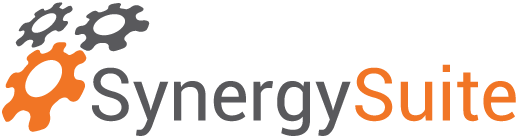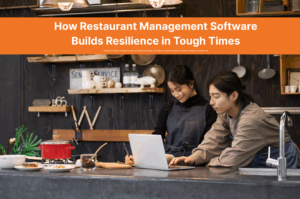Updated on: June 14, 2023
Selecting the right point of sale (POS) system is a crucial decision for restaurant owners and operators. The ideal POS system should align with the unique requirements of your restaurant business, ensuring seamless operations, enhanced customer experiences, and efficient management.
In this article, we’ll share some of our thoughts on what you should consider when choosing a restaurant POS system.
What to Consider in a Restaurant POS System
Type and Size of Restaurant Business
The type and size of your restaurant business play a significant role in determining the compatibility between your business and the POS system you choose. Different types and sizes of restaurants have unique operational requirements, workflows, and customer expectations.
Quick-Service Restaurants
Quick-service restaurants, such as fast-food chains, cafes, or food trucks, have fast-paced environments and high customer volumes. For these establishments, a restaurant POS system that focuses on speed and efficiency is crucial. Features like quick order entry, menu customization options, and kitchen display systems (KDS) for streamlined communication with the kitchen are essential.
Integration with self-service kiosks or mobile ordering apps can further enhance the customer experience. The POS system should also support rapid transaction processing and handle high-volume sales without disruptions.
In addition, many quick-service restaurant businesses have multiple locations, so you’ll want to make sure you choose a point of sale solution that can be implemented across the entire business (more on this later).
Full-Service Restaurants
Full-service restaurants, including fine dining establishments, family-style restaurants, or upscale eateries, have unique requirements for managing table reservations, guest preferences, and course-based ordering.
Table management functionality is essential in these environments, allowing hosts to efficiently manage seating and reservations. A POS system with tableside ordering capabilities, wireless connectivity, and integration with reservation systems like OpenTable can enhance the dining experience.
Additionally, fine dining establishments may require sophisticated features like wine pairing suggestions, coursing options, or integration with customer relationship management (CRM) systems for personalized service.

Multi-Location Chains
For restaurant chains with multiple locations, a POS system that supports centralized management and reporting is critical. The POS system should provide a consolidated view of sales, inventory, and other operational metrics across all locations. Centralized menu management enables consistent menu updates across locations, ensuring uniformity in offerings and pricing.
The system should also allow for easy scalability, allowing new locations to be seamlessly integrated into the existing infrastructure. Integration with back-office systems, such as accounting or payroll software, is crucial for efficient management across all locations.
Specialty Restaurants
Specialty restaurants, such as pizzerias, bakeries, or sushi bars, have specific requirements that may impact POS system compatibility. For example, a pizzeria may require robust delivery management features, including driver tracking and optimized routing. Online ordering integration is vital for allowing customers to customize their orders and select delivery or pickup options.
Bakeries may benefit from a POS system with inventory management functionality tailored to track ingredients, recipe management, and production schedules. Specialty restaurants should look for POS systems that cater to their specific needs and streamline their unique workflows.
Small or Independent Restaurants
Small or independent restaurants often have limited budgets and fewer resources compared to larger establishments. POS systems that offer affordability, ease of use, and scalability are crucial.
Cloud-based POS systems are particularly suitable for small restaurants as they require minimal upfront investment, offer flexibility for future growth, and provide access to real-time data from any location. These systems typically have user-friendly interfaces and require less technical expertise for setup and maintenance.
Understanding the type and size of your restaurant business is essential for selecting a compatible POS system. By considering the unique operational requirements, customer expectations, and specific workflows of your establishment, you can choose a POS system that aligns with your needs, enhances efficiency, and improves the overall dining experience.
Compatibility/Integrations:
A crucial aspect of selecting a POS system for your restaurant is ensuring compatibility and seamless integration with other systems and processes within your business. By choosing a POS system that can effectively integrate with essential tools and processes, you can streamline operations, enhance efficiency, and improve overall productivity. Here are some key systems and processes that a POS system may need to be compatible with or integrate with:
Point-of-Sale Integration
One of the primary considerations for a POS system is its integration with your point-of-sale hardware, such as cash registers, receipt printers, barcode scanners, and card readers. The POS system should seamlessly communicate with these devices, ensuring smooth transaction processing, accurate order entry, and reliable printing of receipts.
Compatibility with a wide range of hardware options allows you to choose the devices that best suit your business needs.
Accounting Software Integration
Integration with accounting software is essential for accurate financial reporting, tracking sales, and managing your restaurant’s financial health. The POS system should be compatible with popular accounting software such as QuickBooks or Xero.
This integration enables automatic synchronization of sales data, inventory updates, and transaction details, reducing manual data entry and minimizing the chances of errors.
Inventory Management:
Efficient inventory management is crucial for minimizing waste, optimizing stock levels, and ensuring you have the right ingredients and supplies at all times. The POS system should integrate with inventory management software to track inventory in real-time, automatically update stock levels, generate purchase orders, and provide insights into inventory performance.
This integration streamlines the inventory management process, allowing you to maintain optimal stock levels and avoid stockouts or excess inventory.
Online Ordering Platforms
In today’s digital landscape, integrating your POS system with online ordering platforms is essential to cater to the growing demand for online and mobile ordering. The POS system should seamlessly sync with your online ordering platform, allowing customers to place orders directly from your website or mobile app.
This integration ensures that online orders flow seamlessly into the POS system, enabling efficient order processing, accurate inventory tracking, and streamlined fulfillment.
Customer Relationship Management (CRM):
A POS system that integrates with CRM software enables you to gather valuable customer data and personalize the dining experience. Integration with CRM systems allows you to track customer preferences, purchase history, and loyalty program information. This data can be used to provide personalized recommendations, targeted marketing campaigns, and enhanced customer service. The POS system should seamlessly capture and sync customer data, ensuring a unified view of customer interactions across all touchpoints.
By ensuring compatibility and integration with these systems and processes, your restaurant POS system becomes a central hub that consolidates data, automates processes, and enhances efficiency throughout your restaurant operations. This streamlined approach reduces manual errors, saves time, and provides you with a holistic view of your business, enabling better decision-making and improved customer experiences.
In today’s landscape, the restaurant POS system is a powerful tool that does a lot more than just take payments, but will always work best when connected to a quality restaurant management system that can manage all of these integrations in a centralized place.
Functionality
When selecting a POS system for your restaurant, considering the specific functionality and features that align with your restaurant type is crucial. Different types of restaurants have unique operational requirements and customer expectations. Here are some essential features that may be necessary for certain types of restaurants:
Quick-Service Restaurants
Fast Order Entry
Quick-service restaurants thrive on speed and efficiency. A POS system with fast order entry capabilities, intuitive user interfaces, and customizable menu options enables swift and accurate order processing.
Kitchen Display System (KDS)
Integration with a KDS allows orders to be displayed in real-time in the kitchen, enhancing communication between the front and back of house and reducing errors.

Self-Service Options
For self-service or fast-casual establishments, self-ordering kiosks or mobile ordering apps integrated with the POS system provide convenience and faster service.
Full-Service Restaurants
Table Management
Full-service restaurants benefit from table management features that allow hosts to manage reservations, waitlists, and table assignments efficiently. This ensures optimal table utilization and reduces customer wait times.
Course-Based Ordering
Fine dining establishments may require POS systems that support course-based ordering, allowing servers to send orders to the kitchen in sequential courses, ensuring a seamless dining experience.
Reservation Integration
Integration with reservation platforms like OpenTable allows seamless management of reservations and real-time synchronization of customer data.
Specialty Restaurants
Customizable Modifiers
Specialty restaurants, such as pizzerias or burger joints, often require extensive customization options. A POS system that supports customizable modifiers and allows customers to personalize their orders ensures accurate preparation and customer satisfaction.
Ingredient-Level Inventory Management
Specialty restaurants that rely on specific ingredients or recipes benefit from POS systems with ingredient-level inventory management. This feature allows tracking and optimization of ingredient usage and helps maintain consistent quality.
Multi-Location Chains
Centralized Management
POS systems for multi-location chains should provide centralized management capabilities, allowing you to monitor and manage operations across all locations from a single platform. This includes consolidated reporting, menu management, and centralized administration of employee accounts.
Franchise Hierarchy Support
For franchises with complex hierarchies, the POS system should accommodate different levels of access and permissions, ensuring secure and controlled management across the entire chain.
Online Ordering and Delivery
Integration with Online Ordering Platforms
POS systems with seamless integration with online ordering platforms enable efficient order processing, accurate inventory tracking, and streamlined fulfillment for online and delivery orders.
Delivery Management
For restaurants that offer delivery services, features like driver tracking, optimized routing, and real-time order status updates are essential for efficient and timely deliveries.
By selecting a POS system with the right functionality for your restaurant type, you can streamline operations, enhance customer experiences, and improve overall efficiency. Assessing your specific needs and considering these essential features will help you choose a restaurant POS system that caters to the unique requirements of your restaurant, ultimately leading to improved productivity and customer satisfaction.
Budget
When choosing a POS system for your restaurant, considering your budget is a vital aspect of the decision-making process. The pricing models and costs associated with POS systems can have both short-term and long-term implications for your budget. Here are some factors to consider:
Upfront Costs
Hardware Investment
Traditional POS systems may require significant upfront costs for purchasing hardware such as terminals, cash registers, printers, and other peripherals. These costs can vary based on the number of stations and the complexity of your setup.
Software Licensing
Some POS systems require a one-time software licensing fee for installation and initial setup. This fee is typically paid upfront and covers the cost of acquiring the software.
Subscription or Software-as-a-Service (SaaS) Model
Monthly/Annual Fees
Many POS systems operate on a subscription or SaaS model, where you pay a recurring fee for software access, updates, and support. This is almost always true of any cloud-based POS solution. The pricing structure can vary based on factors such as the number of terminals, additional features, and level of support required. It’s important to evaluate these costs and ensure they fit within your budget.
Transaction Fees
Payment Processing
Some POS systems charge transaction fees for credit card processing. These fees are typically a percentage of the transaction value or a flat fee per transaction. It’s essential to understand the fee structure and compare it with other payment processors to ensure competitive rates.
In most cases, the point-of-sale system itself won’t be charging transaction fees, but the payment processor it’s connected to will. It’s important to understand the transaction fee setup beforehand, so you know how much your system will actually cost you.
Additional Features and Add-Ons
Some POS systems offer additional features or add-ons that can enhance functionality but may come at an extra cost. Examples include online ordering integration, loyalty program management, table management, or advanced reporting and analytics. Consider whether these features are necessary for your business and evaluate the associated costs.
Long-Term Budget Considerations
Total Cost of Ownership
When assessing the long-term budget, consider the total cost of ownership (TCO) of the POS system. This includes upfront costs, recurring fees, transaction fees, and any additional costs. Comparing TCO across different POS systems will help you evaluate the most cost-effective solution over the long run.
Scalability
If you anticipate business growth or expansion, consider the scalability of the POS system. Some systems may charge additional fees for adding new terminals or locations. Assessing these potential costs will help you plan for future growth and ensure it aligns with your budgetary goals.
It’s crucial to strike a balance between your budget and the features, functionality, and support you require from a POS system. Consider both short-term and long-term implications to make an informed decision that fits your financial capabilities while providing the necessary tools to streamline operations and drive business growth.

Customer Support and Training
When selecting a POS system for your restaurant, it’s important to consider the level of customer support provided by the POS vendor and the amount of training needed to ensure a smooth implementation. Here are some factors to evaluate the quality of customer support and determine the expected amount of training required:
Availability and Responsiveness
Response Time
Assess the average response time of the POS vendor’s customer support team. Quick and responsive support is crucial, especially during critical operational hours when any technical issue can significantly impact your restaurant’s performance.
Support Channels
Evaluate the availability of support channels, such as phone, email, live chat, or a dedicated support portal. A vendor that offers multiple channels and 24/7 support ensures that you can reach them when needed.
SLAs and Support Agreements
Inquire about the vendor’s service level agreements (SLAs) and support agreements. Understand the guaranteed response times and resolution timelines for different types of issues. A vendor with clear SLAs and a commitment to timely support demonstrates their dedication to customer satisfaction.
Technical Expertise and Knowledge
Training and Certifications
Research the training programs and certifications offered by the POS vendor to their support team. Certified support technicians indicate a higher level of technical expertise, ensuring that your issues will be handled by knowledgeable professionals.
Proactive Support
Inquire about the vendor’s approach to proactive support. Do they regularly update their software to address bugs and security vulnerabilities? Are they proactive in identifying and resolving potential issues before they impact your operations?
User-Friendly Documentation and Resources
Knowledge Base and FAQs
A comprehensive knowledge base or FAQ section can be immensely helpful in finding quick answers to common questions. Look for a vendor that provides easily accessible documentation and resources to empower you and your staff to troubleshoot common issues independently.
Training Materials
Assess the availability of training materials such as video tutorials, user manuals, and step-by-step guides. Clear and concise training materials help onboard new staff members and ensure they understand the POS system’s functionalities and features.
Implementation and Onboarding
Training Programs
Evaluate the vendor’s training programs and options. Do they offer onsite training, virtual training sessions, or comprehensive online training modules? Determine the level of training needed for your staff and ensure that the vendor provides suitable options.
Onboarding Support
Inquire about the level of onboarding support provided by the vendor. Will they assist in the initial setup, menu configuration, and data migration? Having expert guidance during the implementation phase can significantly reduce the learning curve and ensure a successful transition to the new POS system.
Remember that the amount of training needed may vary depending on the complexity of the POS system, the size of your staff, and the familiarity of your team with technology. Assess your restaurant’s specific requirements and consider the learning curve for your staff when determining the expected amount of training needed.
By evaluating the quality of customer support and the availability of comprehensive training programs, you can ensure that you have the necessary assistance and resources to optimize the use of your POS system. A responsive support team and thorough training contribute to a successful implementation and ongoing operational efficiency for your restaurant.
By considering these factors, you can make an informed decision when choosing the best POS system for your restaurant business. Remember to align the chosen POS system with your specific requirements, ensure compatibility and integrations with existing systems, prioritize essential functionalities, work within your budget constraints, and assess the level of customer support and training provided. A well-chosen POS system will streamline your operations, enhance the customer experience, and contribute to the overall success of your restaurant.
A Restaurant POS System Works Best with Quality Restaurant Management Software
There are plenty of features built into modern restaurant POS systems, but even the best system can’t satisfy all your restaurant management needs. A quality POS system is a key component in gathering sales and financial data, managing inventory, and driving purchasing decisions, but it’s still just one piece of the puzzle. You can get the most out of your restaurant POS system when you pair it with a world-class restaurant management software.
A restaurant POS system and restaurant management software can work together to create a comprehensive solution for efficiently running and managing a restaurant. By integrating your POS system with a proven and efficient restaurant management software like SynergySuite, you’ll place your restaurant business in a prime position to maximize your profits and reach new heights.
Check our integrations page to see if your restaurant POS system already integrates with SynergySuite. The good news: every POS system listed in this article already has a built-in integration with SynergySuite, so we’ve got you covered!
To learn more about how SynergySuite can help you make the most out of your POS system, request a demo today.